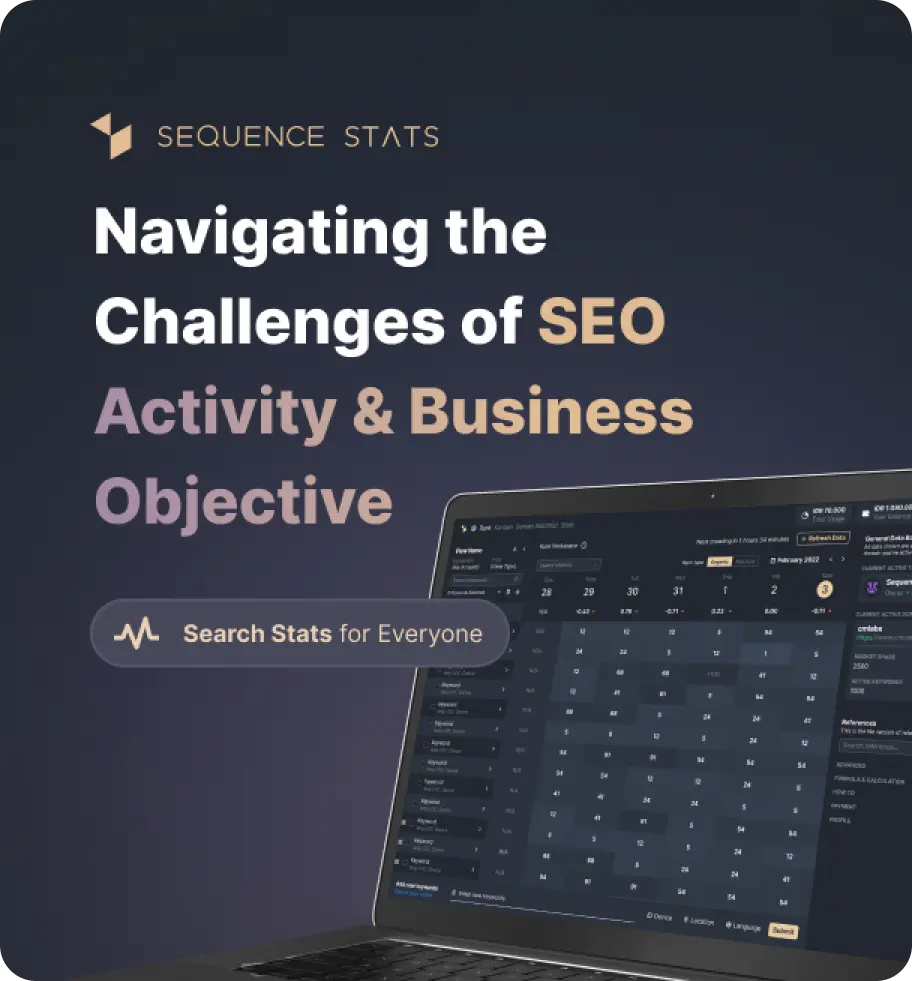Check Your SSL Certificate
No SSL checked, please input your domain above!
Learn how to use this tools?In this latest version, Users can view the search history. The SSL checker tool is now equipped with a "local history" feature. You don't need to enter SSL twice if you want to check the previous results, all you need to do is look in the search history list. Make your work more efficient with this latest change.
In this latest version, Users can view the search history. The SSL checker tool is now equipped with a "local history" feature. You don't need to enter SSL twice if you want to check the previous results, all you need to do is look in the search history list. Make your work more efficient with this latest change.
What's New
Last update Oct 13, 2023
30 Tools for Countless Solutions! cmlabs has reached a remarkable milestone with the release of 30 cutting-edge tools designed to empower businesses and individuals in the digital realm. All 30 tools, from Test & Checker, Sitemap.XML, and Robots.TXT to various JSON-LD Schema Generator, have been launched to address specific needs and challenges across diverse industries. Together with cmlabs tools, you can stand at the forefront of technological advancements. Try our tools based on your needs now!
Notification centerSEO Services
Get a personalized SEO service and give your business a treat.
Digital Media Buying
Get a personalized SEO service and give your business a treat.
SEO Content Writing
Get a personalized SEO service and give your business a treat.
SEO Political Campaign
Get a personalized SEO service and give your business a treat.
Backlink Services
Get a personalized SEO service and give your business a treat.
Other SEO Tools
Broaden your SEO knowledge
Free on all Chromium-based web browsers


SSL Certificate Checker
SSL certificate checker is 1 of 13 free tools provided by cmlabs. This tool is used to check whether the SSL (Secure Socket Layer) certificate on your web server is installed correctly and is valid.
SSL Checker can display Common Name, server type, publication, validity, certificate chain, and additional certificate details. Just by inputting the hostname or IP address of your server in the box provided and clicking "Check", you can immediately see the details related to the SSL certificate.
Secure Socket Layer or SSL is a security protocol used to protect data on the internet. In general, this protocol serves to secure the process of exchanging personal data of website users, such as email addresses, credit card numbers, and other sensitive information.
SSL works by encrypting data so that third parties cannot steal information during the data exchange process. SSL requires a private key and a public key to create a session key which is used in the encryption and data decryption process.
The existence of an SSL certificate is proof that a website has guaranteed security. Therefore, it is important to have a valid SSL to maintain website security.
One of the most important functions of SSL is to support the security of your website data and visitors. Some of the functions of SSL are as follows:
Websites that have used an SSL certificate has a good reputation in the eyes of users and search engines. The existence of an SSL certificate can also minimize user concerns about the security of the personal data they enter on your website.
SSL certificates are useful for protecting websites from cybercrimes. If your website requires an email, password, or other sensitive data to log in, of course, you need to protect that data using an SSL certificate. In this way, user trust will increase.
The use of HTTPS which is characterized by ownership of an SSL certificate is one of Google's ranking factors. Therefore, websites that already have an SSL certificate will certainly have better performance in organic search.
For e-commerce websites that provide online payment systems, SSL is a must-have. Because there is a Payment Card Industry Data Security Standard rule that requires websites to use an SSL certificate.
The selection of an SSL Certificate requires careful consideration based on the results of the analysis related to the needs and budget of the website. Consider the type of SSL certificate to choose before you buy it.
We recommend that you choose an SSL certificate according to the core needs of each web. These certificates are divided into two types, certificates based on the validation process and certificates based on the number of domains.
Determine the intent or purpose of the website before deciding on the type of certificate. This is necessary because SSL is very influential on the authentication and encryption process of a website. The types of certificates according to the validation process are as follows:
Extended Validation is an SSL certificate type with the highest level of encryption. For websites with sensitive data transmission activities that require more legitimacy, such as online payments that require a lot of user confidential data, it is recommended to use Extended Validation.
The feature provided by Extended Validation is the green address bar along with the company name, which makes the website look more classy. However, if a website wishes to have an Extended Validation Certificate, there are some special conditions.
Organization Validation is an SSL certificate with a moderate level of encryption. This type of certificate is perfect for public websites such as government agency websites, as well as for websites that perform simple transmissions of sensitive data such as entering emails, usernames, and passwords.
The OV type certificate will also protect the user's sensitive data during the data transmission process.
This is a basic SSL certificate with the lowest level of encryption. This type of certificate is recommended for blog or web owners who do not require sensitive data transmission processes.
How to get this certificate is very easy, the validation process only requires a domain email address.
In choosing an SSL Certificate, you need to consider the number of domains and subdomains to protect. By choosing the right certificate, you can save a lot of money. The following explains the types of SSL certificates by domain:
Is a type of certificate that is much sought after because the price is relatively cheap. The multi-domain type of SSL provides configuration for multiple domains and sub-domains in a single host.
One of the features of Multi-Domain SSL is access to add, delete, and also change the Subject Alternative Name (SAN) according to the needs of the website.
Wildcard SSL is a type of certificate that can protect one primary domain and protect unlimited subdomains. Wildcard SSL certificates are suitable for websites with many subdomains.
This certificate is considered more effective and also saves on administrative costs because you do not need to buy certificates for one domain separately. If the website has a Wildcard certificate, the subdomains within it will also be protected by SSL automatically.
Only one domain or one subdomain can be covered by this certificate. In using Single Domain SSL, you must choose to provide protection to a primary domain or a subdomain.
As a simple example, if the cmlabs.co website uses a Single Domain certificate and chooses to protect the primary domain, the tools.cmlabs.co subdomain website will not be protected. Likewise, if you choose to protect a sub-domain, the main cmlabs.co domain will not be protected.
SSL works by encrypting data in a very fast process per millisecond. As a description and encryption of the data transport mechanism, SSL operates using 2 simple methods. The basic methods are:
Public key cryptography, also known as an asymmetric cryptographic key, is a method that encrypts and describes data using two paired keys. In the asymmetric cryptography method, data that has been sent using the private key will only be opened using the public key, so in this method, the data security process requires two connected keys.
Private Key Cryptography or also known as symmetric cryptography key is an SSL working method that encrypts data with only one private key. If you want to decrypt data, both the sender and recipient must have an unlock key.
To operate SSL Certificate Checker for free, here are steps.
Read More
Edited at Oct 13, 2023
The Search Engine Optimization (SEO) Starter Guide provides best practices to make it easier for search engines to crawl, index, and understand your content.